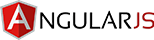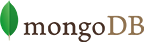- Our Company
- Services
- Industries
Mar 26 2023
iTunes Demystified: Answers to Commonly Asked Questions in 2023
Posted by Arnika Gupta
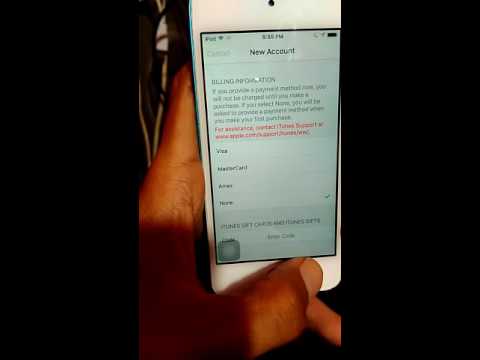
Welcome to “iTunes Demystified: Answers to Commonly Asked Questions in 2023″. In this guide, we will address various questions that users may have regarding iTunes in the year 2023. With the rapid evolution of technology, it can be challenging to keep up with the latest features and functionalities of digital music platforms. This guide aims to provide clear and concise answers to some of the most commonly asked questions about iTunes in 2023, ensuring that you can make the most out of this popular digital music platform.
iTunes Demystified: Answers to Commonly Asked Questions in 2023
iTunes has been one of the most popular music platforms for over a decade. It was launched in 2001 as a way for users to organize and play their digital music collections. Since then, iTunes has evolved into an all-in-one media management tool that allows users to manage their music, movies, TV shows, podcasts, audiobooks, and more.
Despite its popularity, many people still have questions about how iTunes works and how they can get the most out of it. In this article, we’ll answer some of the most commonly asked questions about iTunes in 2023.
1. What is iTunes?
iTunes is a media management tool developed by Apple. It allows users to organize and play their digital music collections, as well as manage other forms of media like movies, TV shows, podcasts, and audiobooks. iTunes also provides access to the iTunes Store, where users can purchase and download music, movies, TV shows, and more.
2. How do I download iTunes?
iTunes can be downloaded for free from the Apple website. Simply go to the iTunes page on the Apple website and click “Download” to get started.
3. How do I add music to my iTunes library?
There are several ways to add music to your iTunes library. You can drag and drop music files from your computer into the iTunes window, or you can use the “Add to Library” option in the File menu. You can also import music from CDs by selecting the “Import CD” option in the File menu.
4. Can I listen to music without an internet connection?
Yes, you can listen to music in your iTunes library without an internet connection. However, if you want to stream music from the iTunes Store or Apple Music, you will need an internet connection.
5. Can I share my iTunes library with others?
Yes, you can share your iTunes library with others on the same network. To do this, go to the iTunes Preferences menu and select the “Sharing” tab. From here, you can choose which items you want to share and set permissions for other users.
6. How do I backup my iTunes library?
To backup your iTunes library, you can use the built-in backup function in iTunes. This will create a backup of your entire library, including any playlists or ratings you have created. You can also use third-party backup software to create a backup of your iTunes library.
7. Can I access my iTunes library from multiple devices?
Yes, you can access your iTunes library from multiple devices using iCloud. Simply enable iCloud for your iTunes library and you can access it from any device that is logged into your iCloud account.
In conclusion, iTunes remains a powerful media management tool that has evolved over the years to meet the changing needs of its users. While there are many features and functions of iTunes that may seem complex, taking the time to learn how to use them can help you get the most out of this platform. With these answers to commonly asked questions about iTunes in 2023, you should be well-equipped to manage your media library with ease.

 10+
10+ 130+
130+ 500+
500+ 43%
43% 4 Offices
4 Offices